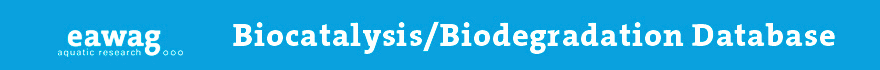When the prediction on the query compound is finished, the predicted pathway map is shown on the Pathway Prediction Results page. Users may have problems viewing and printing a large pathway map.
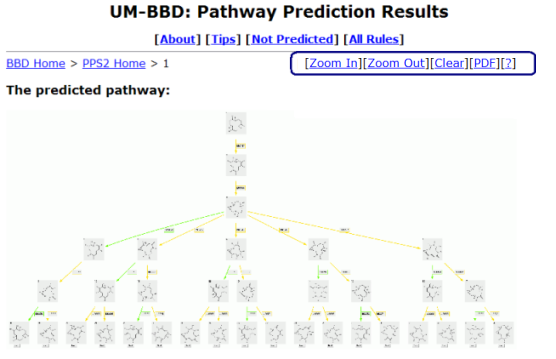
To make viewing and printing easier, a zoom function is provided.
The "Zoom In" and "Zoom out" options allow users to enlarge or shrink the pathway map 10% at a time.
The "Clear" option returns a resized pathway map to its original size.
The "?" option shows these instructions.
The "PDF" option allows users to download a .pdf file containing the pathway on one printer page.
The Cpd, Rule and Next buttons on the .pdf file do not work.
This may be the best option for archival purposes.
Example .pdf files are available to demonstrate this option:
11 cpds 20 cpds 35 cpds
Pathway maps that are wider than they are long may look better if they are printed in landscape mode.
Besides using the Zoom options and/or printing in landscape mode, a third print option is to change the font and/or font size the browser is using. Making font size larger or smaller may make a better image for viewing or printing.
Before printing, it is recommended to check the size by clicking on the File menu, opening the Print Preview window, and choosing the Shrink to Fit mode.
If the user prefers to print a larger image over multiple pages, not all browsers can do this. The Safari browser (available for Macintosh and Windows computers) is one that can.
If image resolution is poor upon printing, it can be improved by capturing the prediction as an image file.
In the Windows operating system, click the right button of the
mouse on the pathway image, then choose "save image/picture as...", to
download a higher resolution image.
In the Macintosh operating system, the "Grab" utility can be used to do this.
All links work on resized pathway maps (except those on .pdf files).
Users can open EAWAG-BBD compound pages, open biotransformation rule pages and click Next buttons to continue the prediction.
If the prediction is continued, the pathway map will be reset to its original size on the next Pathway Prediction Results page.